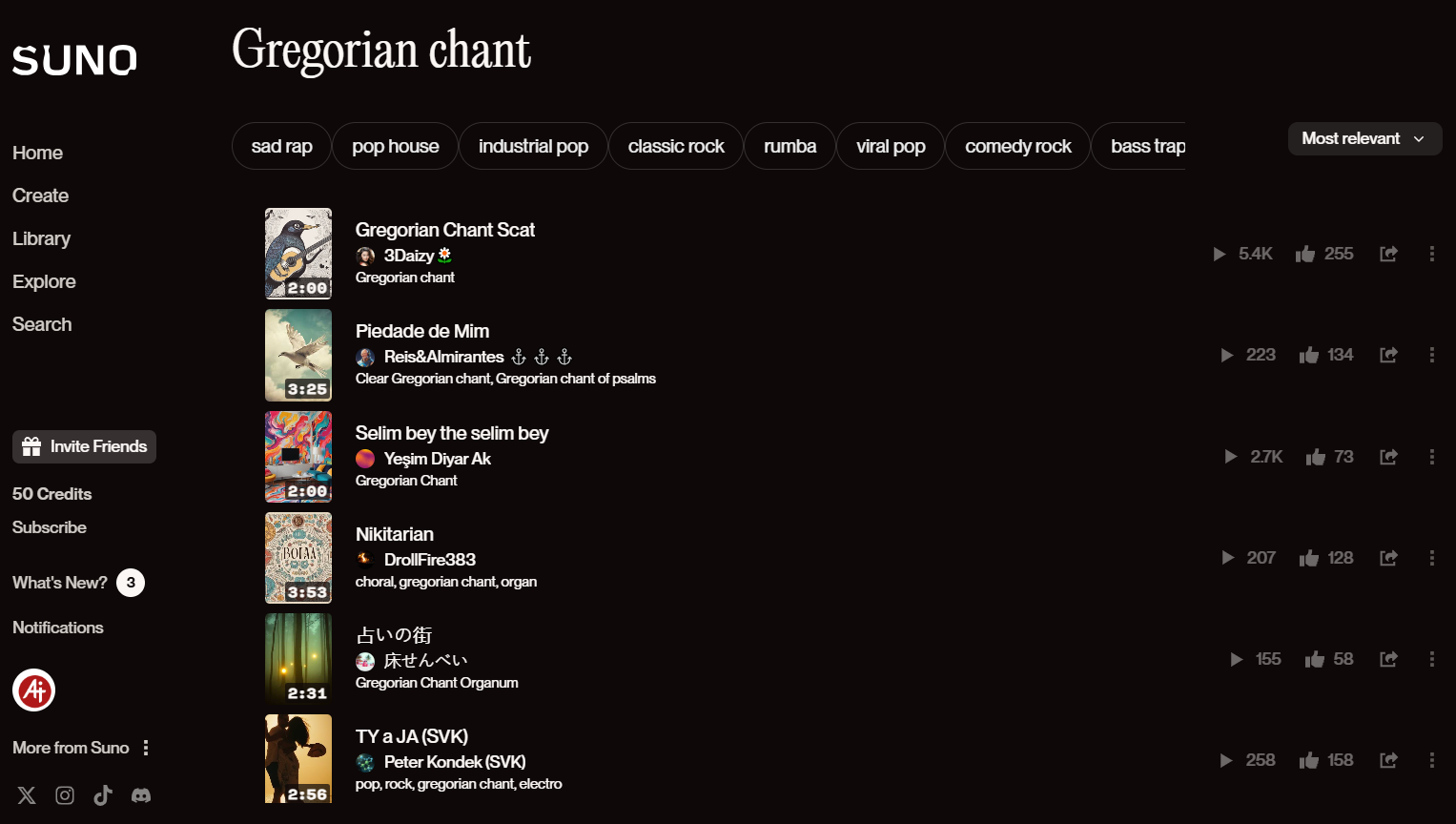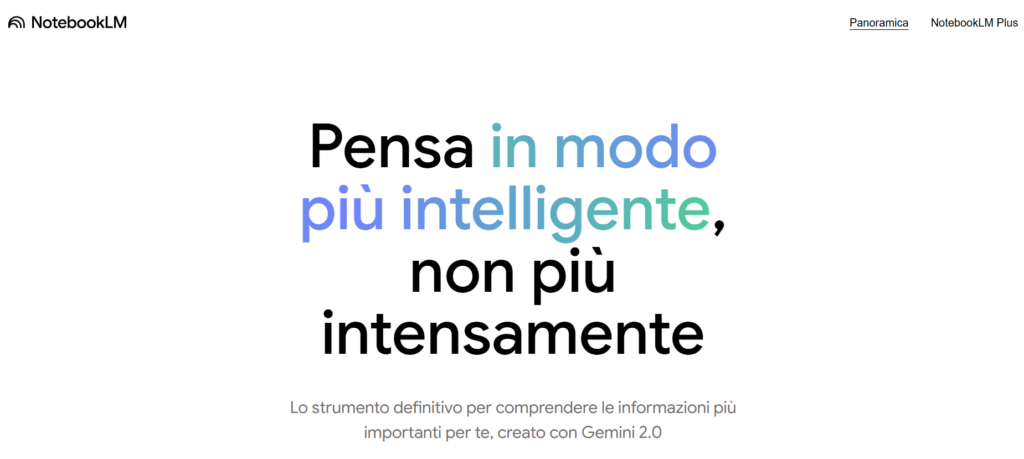Suno is a powerful tool for generating music and lyrics, but to achieve the best results, it’s essential to structure your commands clearly and specifically. We conducted research among skilled users, combined our experience, and asked an AI application to synthesize the findings. The key to success lies in the ability to communicate your desires in detail, minimizing the chances of misinterpretation by the AI.
Prompt Strategies
Custom Mode and Detailed Descriptions
Instead of relying on generic settings, use specific descriptions:
Genre: Pop, Mood: Joyful, Key: F Major.
This approach prevents the AI from confusing the genre with the song’s lyrics.
Separate Elements with Commas
To combine multiple attributes like genre, vocals, and instrumental emphasis:
Gothic, Gregorian, Gospel, Ballad, Ethereal Vocals.
This structure clarifies your intentions, allowing the AI to better distinguish between stylistic elements.
Use Brackets to Specify Instructions
Brackets can define sections, vocal styles, or specific requests:
[Verse1] [Ethereal Female Vocals] [Lo-fi Introduction].
This is useful for emulating particular styles or creating precise structures.
Examples of Musical Structures
Introductions
Variations to customize the beginning of the track:
[Lo-fi Introduction (low fidelity, with intentional imperfections)]
[Slow Introduction]
[Beatless Introduction].
Verses
Different flow options to vary the rhythm:
[Verse 1 Broken Flow] [Verse 2 Erratic Flow] [Verse 3 Fast Flow] [Verse 4 Spiritual Flow].
Choruses
Modify the tone and style of the chorus:
[Sad Chorus] [Melody-less Chorus] [Solemn Melody Chorus] [Beautiful Melody Chorus].
Outros
Options to close the song:
[Outro with Haunting Guitar Riff] [Fading Outro].
Additional Tips
- Experimentation: Refine your technique based on the guidelines above until you achieve the desired result.
- Integration of Emotions and Structure: Specify mood, tempo, and vocal style to create tracks that captivate the listener.
- Clarity in Commands: Avoid including song lyrics within structural commands (such as the outro) to prevent confusion or repetition.
Common Mistakes to Avoid
- Ambiguous Prompts: Generic commands lead to unpredictable results.
- Lyrics After the Outro: Adding lyrics after the outro may confuse the AI, causing it to repeat verses or the entire song.
By following these strategies and tips, you can maximize Suno’s potential and transform your creative visions into high-quality music. Experiment, refine, and let Suno help you create music that stands out!